Introduction
AgentSight is a conversation tracking, analytics, and database platform built to provide your clients with access to their conversational AI data, including dashboards, transcripts, and analytics overviews.
Unlike traditional observability platforms built for developers, AgentSight focuses on both client visibility and developer utility. It provides a persistent, queryable database backend for your conversation data, not just logs or traces.
The Python SDK simplifies integration, enabling you to instrument tracking, token usage, and event capture with minimal effort, storing it all in a managed database you can query via API.
What It's Used For
AgentSight’s core purpose is two-fold:
- To help you share real-time conversation data, transcripts, and analytics directly with your clients in an easy-to-use dashboard.
- To provide a fully managed database backend for your conversational AI, saving you from building and maintaining your own database for transcripts, messages, and long-term memory.
As a client-facing platform, your clients gain direct access to:
- Conversation transcripts - see exactly how users interact
- Usage analytics - engagement trends, token usage, performance metrics
- Custom reports - build reports based on filters, metrics, timeframes
- Data export - download or integrate the raw data for internal use
See all available metrics to track
Provide Value
Offering client-facing platform transforms your offering from just building AI solutions to delivering a full, data-driven solution with a persistent backend and a UI your clients can actively use.
As a database and API solution, developers can:
- Store all conversation data (transcripts, messages, attachments, user actions) without setting up or managing their own database.
- Retrieve full conversation transcripts via simple API endpoints for use in other applications.
- Use AgentSight as a long-term memory store for their AI agents.
- Integrate as an add-on to an existing system (like a separate database or observability platform) or use it as the primary, all-in-one database for a new conversational system.
You choose how to use it
It can be used as an add-on to your existing system (e.g., just for the client platform), as your primary database system for conversational AI, or as a complete solution for both.
Dashboard
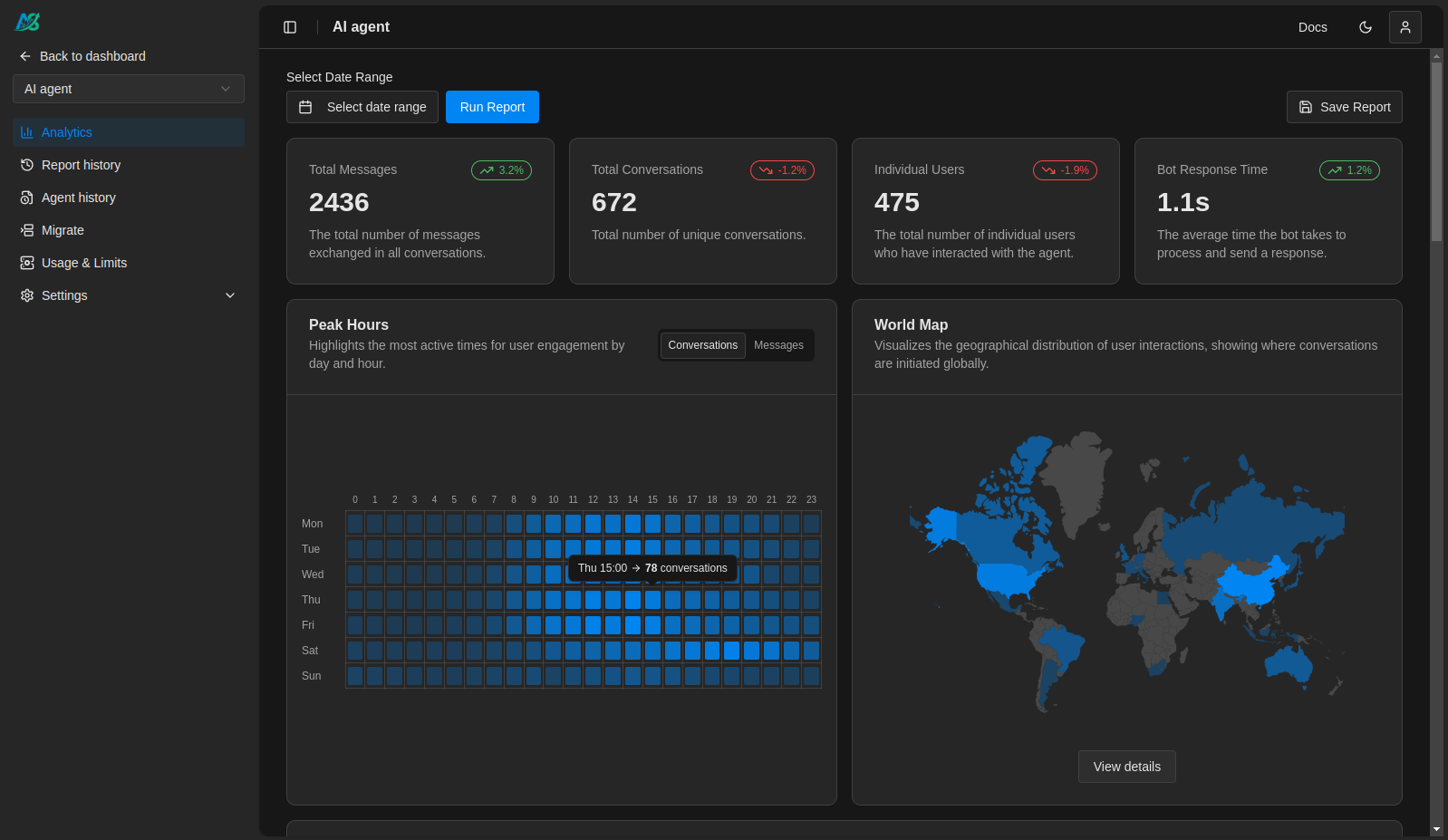
The AgentSight Dashboard is the web interface where your clients explore their conversational data and insights.
It offers:
- Full access to all conversation transcripts
- Analytics for token usage, message volumes, response times
- Custom report generation and export capabilities
- White-labeled, client-specific dashboard views under your branding
Clients can filter by date, explore trends, and visualize performance.
How Can My Clients View the Dashboard?
There are two ways your clients can access the dashboard:
- Via Direct Invitation: you can invite your clients to view the dashboard hosted on your specific subdomain under our main domain.
Example: yourcompany.agentsight.com
- Via Embedded Dashboard: you can embed the dashboard directly into your own or your clients platforms such as WordPress sites or custom-built applications using our embeddable code snippet. (This one is not available yet but we are working on it)
Who It's For
AgentSight is built for:
- Developers, agencies, and teams delivering conversational AI solutions who need a client-facing dashboard and/or a managed conversation database.
- Freelancers managing multiple AI clients.
- Organizations wanting to offer clients transparent, usable insights into their AI systems.
It makes internal performance data useful to you (via API) and accessible to your clients (via the dashboard).
Migrate
AgentSight supports seamless migration from your current transcription or monitoring system via JSON data imports.
Learn how to migrate your data
What You Can Track
AgentSight allows developers to track various types of activity and store it for client analysis or internal use:
- Conversation Data: track full question–answer pairs with automatic threading and metadata.
- User Actions: monitor execution times, tool usage, and error rates for performance insights.
- Button Interactions: capture engagement metrics for UI-based actions.
- File Attachments: track uploads, downloads, and file usage.
- Token Usage: manually pass token data or use one of our automatic token handlers.
- Custom Metadata: attach contextual or business-relevant information to any event.
All this data is stored in the AgentSight database, ready to be analyzed in the client dashboard or fetched via API for your own applications (e.g., for long-term memory).
Comparison with Observability Platforms
| Feature | AgentSight | Langfuse | Phoenix Arize |
|---|---|---|---|
| Primary Focus | Conversation analytics & client dashboards | AI Observability | LLM tracing, evaluation |
| Designed For | Clients & End Users | Developers | Developers |
| Client Dashboard Access | ✅ | ❌ | ❌ |
| Actionable performance reports | ✅ | ❌ | ❌ |
| Conversation analytics dashboard | ✅ | ❌ | ❌ |
| Shareable Transcripts | ✅ | ❌ | ❌ |
| White-Label Support | ✅ | ❌ | ❌ |
| Usage Metrics Tracking | ✅ | ❌ | ❌ |
| Usage Analytics & Reports | ✅ | ❌ | ❌ |
| Token Usage Tracking | ✅ | ✅ | ✅ |
| Developer Debugging Tools¹ | ❌ | ✅ | ✅ |
| LLM Performance Tracing | ❌ | ✅ | ✅ |
| Data Export & Migration | ✅ | ✅ | ✅ |
¹ AgentSight focuses on client visibility, not internal debugging.
AgentSight complements observability platforms. It’s not built for tracing or debugging, but for giving clients insight into their own AI systems and providing developers a simple database and API for conversation persistence.
Quick start
Get up and running with just a few lines of code to track complete conversations:
from agentsight import ConversationTracker
# Initialize tracker
tracker = ConversationTracker(
api_key="your_api_key_here"
)
tracker.get_or_create_conversation(
conversation_id="your_conversation_id"
)
tracker.track_question(
question="What's the weather like today?",
)
tracker.track_answer(
answer="It's sunny with clear skies."
)
tracker.send_tracked_data()Once tracked, this data is instantly available in the client dashboard and can be retrieved using our API endpoints, allowing you to use AgentSight as your primary conversation database.

